Social media afterlife: what do you do with a deceased person’s Facebook account?
Perhaps a lot of people don’t think much about what happens to their Facebook accounts when they have passed away. You may think it’s nothing and it will just remain the way it is after you are long gone. Or maybe in time, it may be deactivated due to inactivity and Facebook may just bin it.
Though both may be possible, there are ways to deal with your Facebook account after you have passed away. Facebook does provide its users with options in what they want their Facebook accounts to be when they are no longer around. The fact that Facebook is offering such options for people may allow its users to think about their social media’s future.
What options do you have on Facebook?

You can choose to have a legacy contact to help you manage your Facebook account when you have passed away. Note that this is only applicable if it’s for just the one account you have. If you have multiple accounts or alt accounts, then you will need to re-appoint a legacy contact for all these alt accounts.
a. Memorialized accounts
Your profile will turn into a memorial profile. Your Facebook friends (whoever you have at that point in time) will share memories of you on your profile when you are gone. Memorial profiles have the following features:
- Have the word “Remembering” next to your profile name.
- Depending on your account’s privacy settings, your Facebook contacts can share memories on your memorialized timeline.-The contents you’ve shared on your Facebook account stays on it and remains visible to all your Facebook contacts.
- Memorialized profiles will not show up as friend suggestions or on birthday reminders.
- No one can log into your memorialized accounts.
- Memorialized profiles do not have legacy contacts that cannot be changed.
- If you run a Facebook page as its admin, that page will be removed if a valid memorialization request is made.
You may choose a legacy contact to look after your profile after you have passed away. This appointed contact on Facebook will look after your memorialized Facebook account.
b. Delete your Facebook account
If you do not wish to maintain your Facebook profile with the help of an appointed contact, then of course your next option is to have it permanently deleted. When someone has let Facebook know that you are gone, all your messages, photos, posts, comments, reactions, and information, will be immediately removed from the platform. It’s a permanent move so if you do not want this, you can skip over this part.
If you wish to have your Facebook account removed permanently, Facebook has come up with a straightforward way for you to do it:
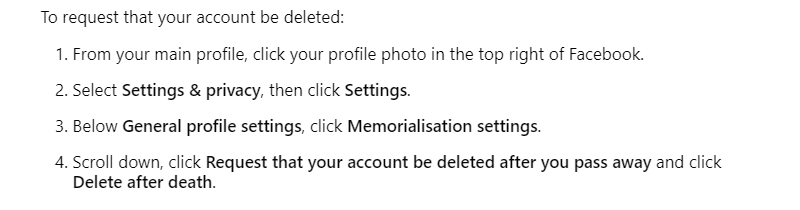
Deleting your Facebook profile: a step-by-step guide. Screenshot via Facebook.
If you wish to still share memories of the deceased person on Facebook, you can create a Facebook group and invite all your friends and family to it. Keep it private also. From there, you can share the memories of the deceased person with fellow friends and family members.
Managing a deceased person’s Facebook account
As we have mentioned about memorializing Facebook accounts, Facebook has come up with a reading list for you to find out more. It has created a section for you to read more about legacy contacts and memorialized accounts. It also teaches you how to request memorialization and removal of an account here.
Specifically to remove an account
Some people strongly believe or do not wish to have their deceased family members’ Facebook accounts around anymore. They may have various reasons for it but it’s all right. If you specifically wish to remove the deceased person’s account for good, Facebook also has a section just for that too. Find out more about it here.
Should you put social media accounts in your wills?
Yes, you can and you may put your social media accounts in your wills and your estate planning documents. This includes your Facebook accounts too (and all alt accounts linked to you).
The reason why it’s a yes is because it’s easier for the executioner and lawyers to handle all aspects of your affairs after you are gone. This includes your social media accounts too.
If you did not include it in your wills and estate planning, if you did not appoint a legacy contact, if you choose not to memorialize your Facebook, then of course it will just be left there untouched.
Your other Facebook contacts will not know what happened to you unless someone has publicly mentioned it on your Facebook wall.
Key takeaway
Whether you wish to memorialize or delete your Facebook account, that choice is largely yours to make. If you do not wish to memorialize or delete it, it will just be left there untouched.




